Practical Guides to successfully get started with remote work

Building a successful remote team isn’t just about hiring great talent—it’s about creating a system that enables collaboration, accountability, and productivity without relying on constant check-ins and meetings. The key? Smart workflows, clear communication, and the right tools to keep everyone aligned.
Let's say you just joined a new company as a manager, and you want to introduce a remote work culture - where would you start? How would you set up your remote team for success? This article highlights an approach you can consider and help you get it right the first time.
The best way to get started is to have answers to 6 questions which will determine your readiness for a remote culture.
1. How will remote work affect productivity and performance?
One of the biggest concerns for companies shifting to remote work is productivity. Many fear that without supervision, employees won’t be as effective. However, research shows that remote employees can be just as productive—if not more—when given the right structure and autonomy.
How to approach this question:
- Define clear performance metrics that focus on outcomes, not just hours worked.
- Implement tools like Lepsta, Asana, Trello, or Jira to track progress transparently.
- Encourage asynchronous work to allow employees flexibility while maintaining accountability.
- Adopt AI and automation tools to help you become more productive.
2. How do we maintain a strong company culture in a remote environment?
Culture isn’t about the office space—it’s about shared values and how employees interact. In a remote setting, this requires deliberate effort.
How to approach this question:
- Establish core values that guide team interactions and decision-making.
- Recognise achievements publicly through communication channels on Slack or Discord or virtual all-hands meetings.
- Set out guidelines to help your team adopt a uniform work environment and culture. This will help them adopt similar habits unify your team
At Lepsta for instance, we have a set of guidelines that we include on the contract when we hire a new person. Below is an extract from a Lepsta contract.
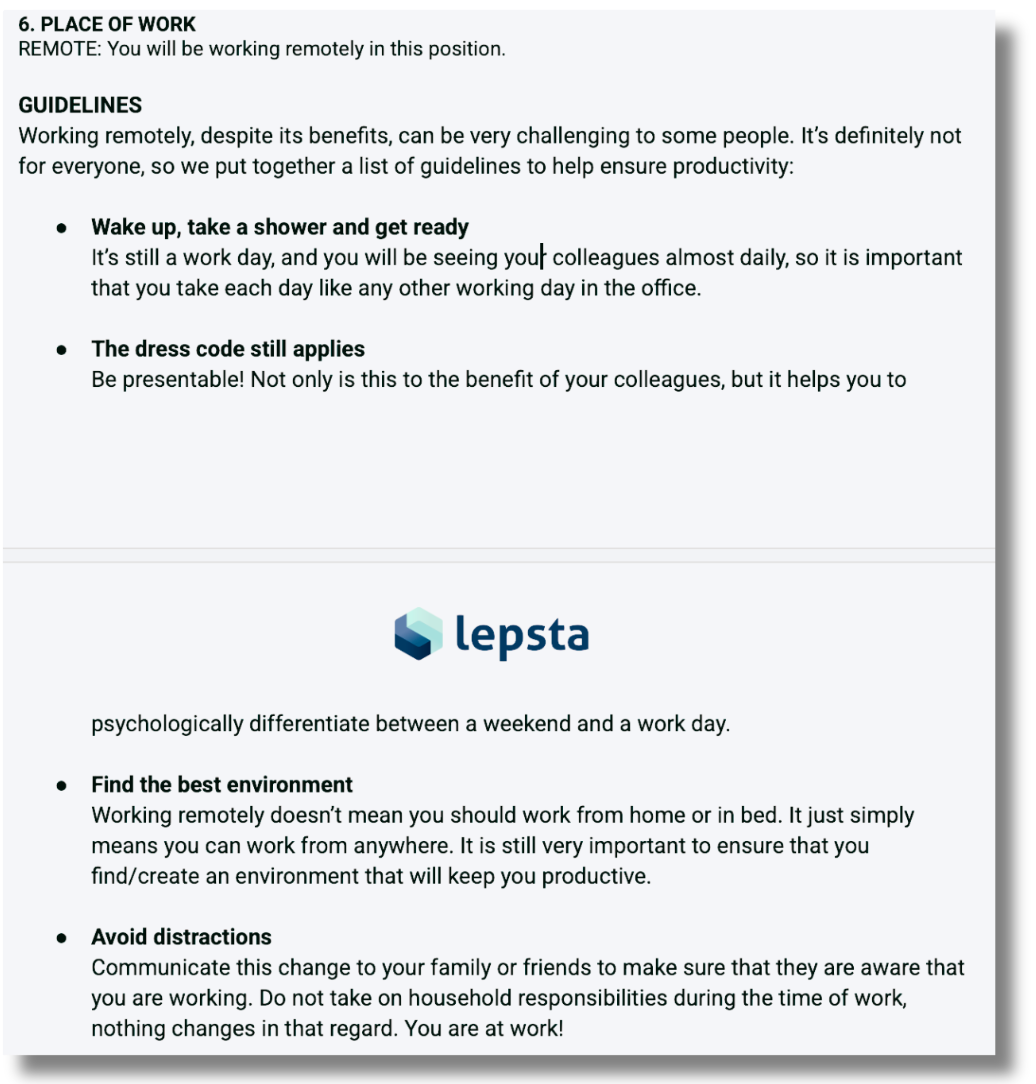
3. What tools and processes will ensure seamless collaboration?
Remote work relies on effective communication tools and workflows to keep everyone aligned. Efficient processes are equally important.
How to approach this question:
Choose tools that fit your team’s needs, for example:
Communication:
- Video communication: Tools such as Zoom or Google Meets are very important to stay connected with your team especially when you have a "video on" culture. you can also use these tools to discuss planning, sprints and feedback sessions.
- Text communication: Slack and Discord are great for creating text based communication and instant file share etc. These tools normally have video and voice call too.
Collaboration and projects
- Lepsta Platform: Built for remote teams, Lepsta is an asynchronous collaboration platform that leverages AI and automation to streamline teamwork. It keeps teams aligned on priorities, accelerates task execution, and, most importantly, uses AI-powered work plans to help teams plan their work and focus on what truly matters.
- Jira: Primarily used in corporate environments, Jira is a powerful tool for managing software projects. It integrates seamlessly with other Atlassian products like Confluence for documentation. While it lacks a focus on remote collaboration, Jira excels in issue tracking and project management.
4. How do we track progress and results without micromanaging?
Trust is critical in remote work. Employees perform better when they have autonomy. Being goal-orientated is key for remote team
How to answer this question:
- Set clear goals and KPIs for each role.
- Use project management tools to Like Lepsta track progress transparently.
- Shift from tracking hours to measuring impact or output
5. How do we prevent burnout and isolation in a remote setup?
Our recent article answers this question directly. As a remote team ourselves, we have a clear understanding that remote work can blur the lines between work and personal life, leading to burnout. The Lepsta Platform was built with a capability to protect your mental health and avoid burnout. Please read this article for more details.
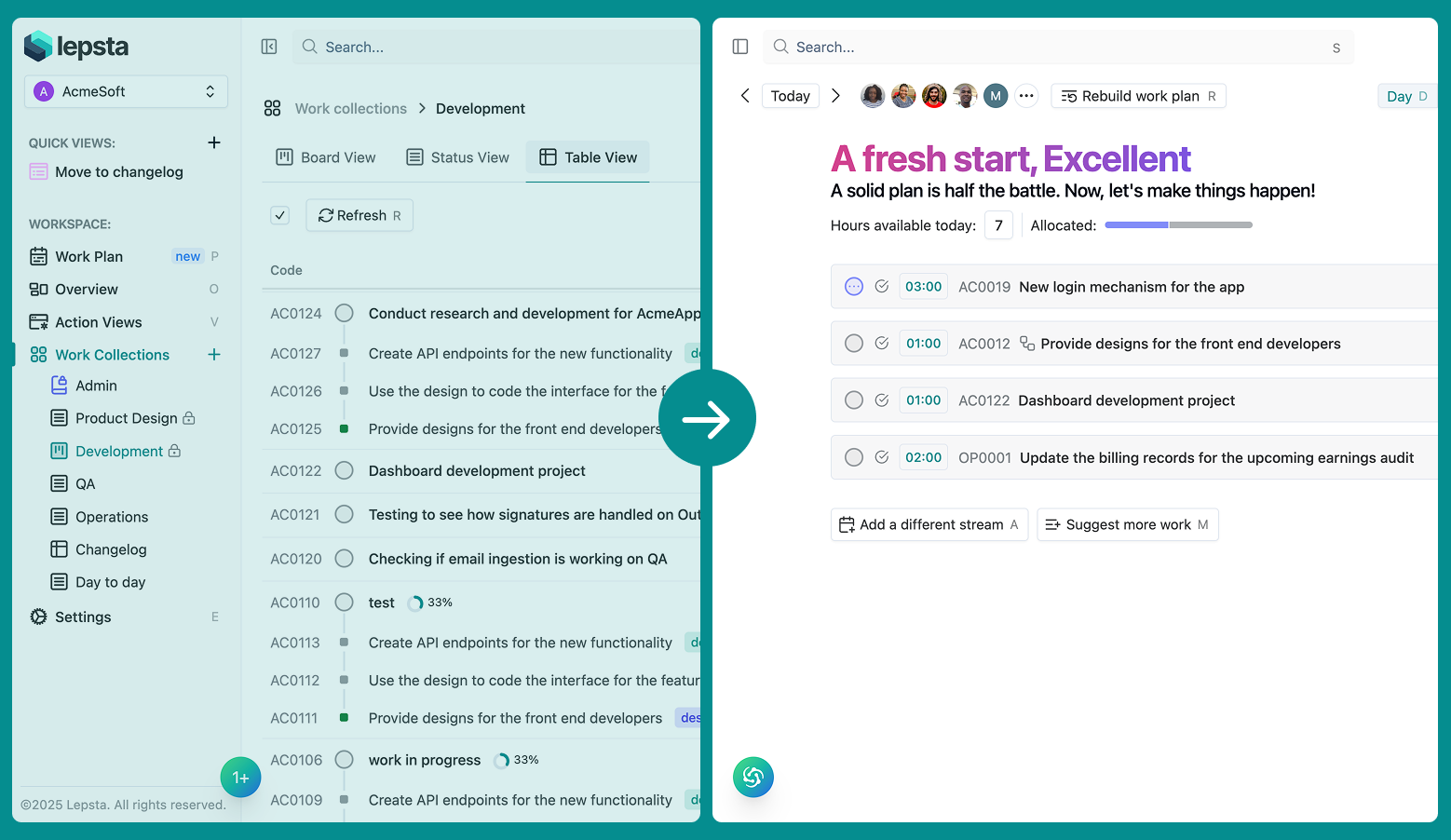
6. Should we start with a hybrid model or go fully remote?
Not every company can transition to full remote work overnight. Some may benefit from a hybrid approach.
How to approach this question:
- Assess which roles require physical presence and which don’t.
- Run a trial period with hybrid work and gather feedback.
- Adapt based on employee and business needs.
Conclusion
Transitioning to remote work isn’t just about working from home—it’s about rethinking how teams collaborate, communicate, and thrive in a distributed environment. By addressing these key questions, companies can create a remote work culture that drives productivity, engagement, and long-term success.
What’s your experience with remote work? Have your company faced any challenges in making the transition? Let’s discuss it!

